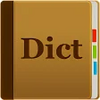A free app for Android, by Notes
A free app for Android, by Notes
Vote: (11 votes)
Program license: Free
Version: 5.0.7
Works under: Android
Vote:
Program license
(11 votes)
Free
Version
5.0.7
Works under:
Android
Pros
- Easy-to-use interface
- Multiple dictionary options
- Offline dictionary use
- Integrated search function
- Customizable performance settings
Cons
- Some dictionaries have to be downloaded separately
ColorDict Dictionary is a versatile and comprehensive dictionary app for Android devices.
Interface
ColorDict Dictionary boasts a clean, intuitive, and easy-to-use interface. It is designed to be minimalistic, ensuring that the focus remains on the app's core functionality - word lookup. The app's main screen presents a search bar at top, with your search history and favorite words listed below. The color scheme is pleasing to the eyes, making for a comfortable user experience.
Features
The app provides a multitude of dictionaries including WordNet, StarDict, Wikipedia, and more. You can download these dictionaries for offline use which is a great feature for those who often find themselves without internet access.
One of the standout features of ColorDict Dictionary is its integrated search function. This feature allows users to look up words in all installed dictionaries simultaneously, saving time and effort. The app also supports multilingual translation, making it incredibly useful for those learning new languages.
Performance
ColorDict Dictionary performs exceptionally well. It is quick to look up words and the search results are displayed in a clear, concise manner. The app also allows users to customize several aspects of its performance, such as the order in which dictionaries appear in search results, which is a useful feature.
Conclusion
Overall, ColorDict Dictionary is an excellent tool for anyone in need of a comprehensive, easy-to-use dictionary and translation app. Its impressive functionality, coupled with its smooth performance, makes it a top choice for Android users.
Pros
- Easy-to-use interface
- Multiple dictionary options
- Offline dictionary use
- Integrated search function
- Customizable performance settings
Cons
- Some dictionaries have to be downloaded separately